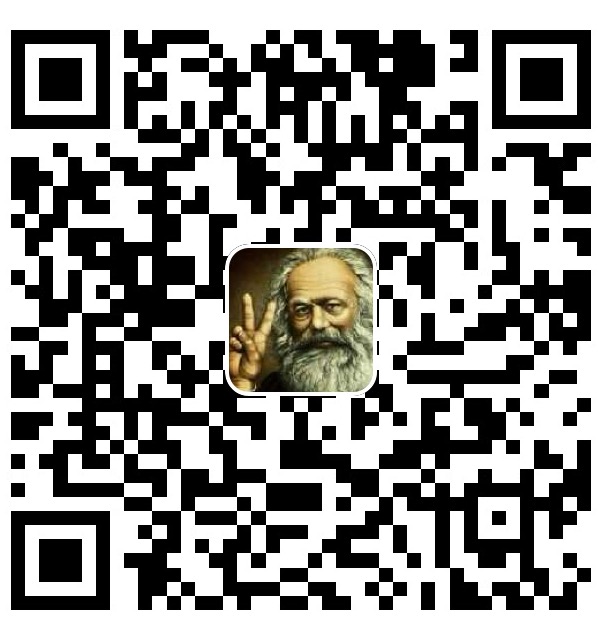Info.plist 是什么?
全称:Information Property List
类型:XML 格式的配置文件
位置:Flutter iOS 项目里在 ios/Runner/Info.plist
作用:告诉 iOS 系统关于 App 的 元信息(Metadata),让系统知道 App 能做什么、权限用途是什么、如何启动等
Info.plist 就是 iOS 系统读取的 App “说明书”,告诉系统:这个 App 能干什么,需要哪些权限,以及如何表现。
Info.plist 的作用
应用基础信息
App 名称、Bundle ID、版本号
<key>CFBundleName</key>
<string>MyApp</string>
<key>CFBundleIdentifier</key>
<string>com.example.myapp</string>
<key>CFBundleShortVersionString</key>
<string>1.0.0</string>
权限用途说明(最关键)
iOS 规定:访问 敏感权限(相机、麦克风、相册、定位、通知等)必须写用途说明,否则系统会直接拒绝权限请求。
<key>NSCameraUsageDescription</key>
<string>需要使用相机来拍照</string>
<key>NSPhotoLibraryUsageDescription</key>
<string>需要访问相册来选择图片</string>
<key>NSMicrophoneUsageDescription</key>
<string>需要使用麦克风来录音</string>
没写 → permission_handler 请求权限会直接返回 permanentlyDenied
UI/功能配置
启动画面、状态栏风格、横竖屏方向、深色模式支持等
<key>UIStatusBarStyle</key>
<string>UIStatusBarStyleLightContent</string>
<key>UISupportedInterfaceOrientations</key>
<array>
<string>UIInterfaceOrientationPortrait</string>
</array>
系统集成信息
URL Scheme、推送通知配置、后台模式配置等
<key>CFBundleURLTypes</key>
<array>
<dict>
<key>CFBundleURLSchemes</key>
<array>
<string>myapp</string>
</array>
</dict>
</array>