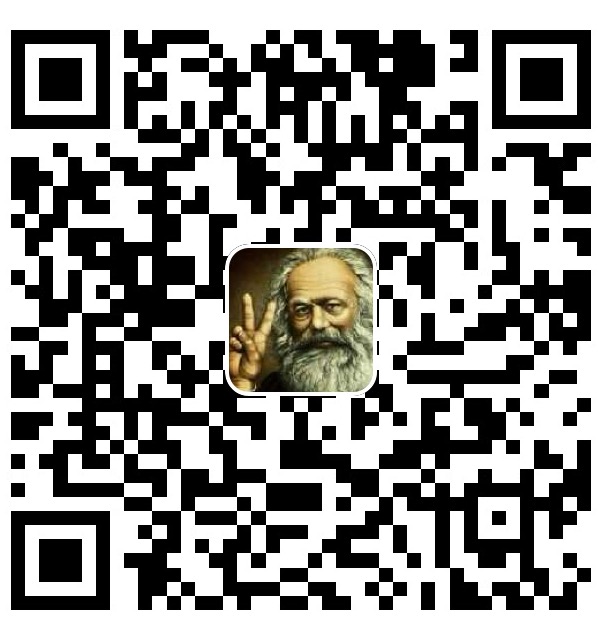问题引入
在运行hexo g的时候,遇到了下面的问题
Nunjucks Error: _posts/Django-No.md [Line 659, Column 37] unknown block tag: with
===== Context Dump =====
=== (line number probably different from source) ===
654 | <pre><code class="language-python">{% with a=books.1 %}
655 | <p>{{ a }}</p>
656 | {% endwith %}
657 | </code></pre>
658 | <p>在 <code>with</code> 语句中定义的变量,只能在 <code>{%with%}` `{%endwith%}</code> 中使用,不能在这个标签外面使用。</p>
659 | <p>定义变量的时候,不能在等号左右两边留有空格。比如 `{% with lisi = persons.1%}` 是错误的。
660 |
661 | `books.1`:这是 **用点语法访问列表中的索引**,DTL 中没有 `books[1]` 这样的写法,只能用 `books.1`
662 |
663 | 还有另外一种写法同样也是支持的:
664 |
===== Context Dump Ends =====
at formatNunjucksError (/Users/xieshaolin/Desktop/LinNote/node_modules/hexo/dist/extend/tag.js:145:15)
at /Users/xieshaolin/Desktop/LinNote/node_modules/hexo/dist/extend/tag.js:213:46
at tryCatcher (/Users/xieshaolin/Desktop/LinNote/node_modules/bluebird/js/release/util.js:16:23)
at Promise._settlePromiseFromHandler (/Users/xieshaolin/Desktop/LinNote/node_modules/bluebird/js/release/promise.js:547:31)
at Promise._settlePromise (/Users/xieshaolin/Desktop/LinNote/node_modules/bluebird/js/release/promise.js:604:18)
at Promise._settlePromise0 (/Users/xieshaolin/Desktop/LinNote/node_modules/bluebird/js/release/promise.js:649:10)
at Promise._settlePromises (/Users/xieshaolin/Desktop/LinNote/node_modules/bluebird/js/release/promise.js:725:18)
at _drainQueueStep (/Users/xieshaolin/Desktop/LinNote/node_modules/bluebird/js/release/async.js:93:12)
at _drainQueue (/Users/xieshaolin/Desktop/LinNote/node_modules/bluebird/js/release/async.js:86:9)
at Async._drainQueues (/Users/xieshaolin/Desktop/LinNote/node_modules/bluebird/js/release/async.js:102:5)
at Async.drainQueues [as _onImmediate] (/Users/xieshaolin/Desktop/LinNote/node_modules/bluebird/js/release/async.js:15:14)
at process.processImmediate (node:internal/timers:476:21)
Hexo 默认使用 Nunjucks 作为模板引擎,而 Nunjucks 不支持 DTL 的 {% with %} 标签,因此解析时抛出了 unknown block tag: with 的错误。
Nunjucks 在渲染代码块时,误认为 {% with %} 是自己的模板标签,而非代码展示的一部分。
解决
进入你 Hexo 项目根目录
找到或新建
scripts文件夹(没有就建一个)在
scripts目录下新建disable_nunjucks.js,内容如下// 在你的 Hexo 项目根目录下的 scripts 目录里建一个 js 文件,比如 disable_nunjucks.js const renderer = hexo.render.renderer.get('md'); if (renderer) { renderer.disableNunjucks = true; // 关闭对 Nunjucks 标签的解析 hexo.extend.renderer.register('md', 'html', renderer); }重启 Hexo,执行
hexo clean && hexo g重新生成